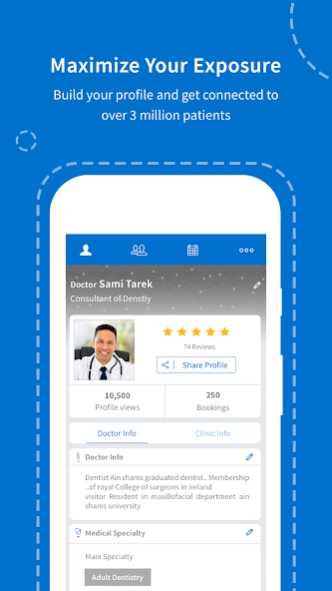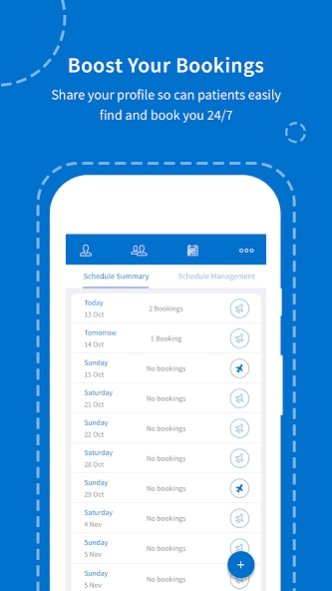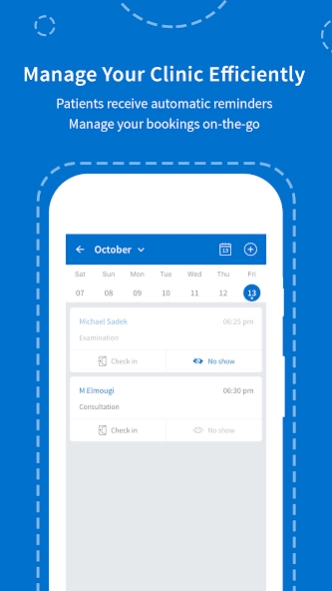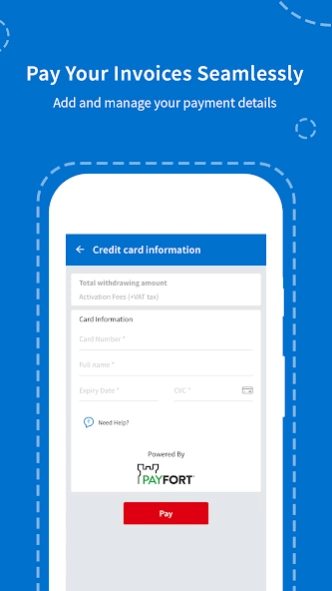Vezeeta For Doctors 12.5.7
Free Version
Publisher Description
Vezeeta For Doctors - The Easiest application to manage your clinic, engage and Get more patients.
Vezeeta Doctors new application helps you:
Get more patients, through Vezeeta, the biggest online booking platform for clinics, used by more than 500,000 patients.
Manage your clinic appointments better using Vezeeta schedule.
Decrease the no show appointments through appointment confirmation message.
Enhance the patient experience when messages reach the patient by the clinic/doctor name.
Increase patient compliance and get better medical outcomes by sending treatment plans.
View and Manage your patients database through our application.
View, Edit and adjust your appointments from anywhere and anytime.
Manage multiple clinics.
It is no longer a question of whether doctors and other healthcare providers need to develop an online marketing strategy; rather the question is how soon they will join Vezeeta? Vezeeta the Online Doctor Finder enables patients to make choices that are more informed with easier access to better healthcare..
About Vezeeta For Doctors
Vezeeta For Doctors is a free app for Android published in the Health & Nutrition list of apps, part of Home & Hobby.
The company that develops Vezeeta For Doctors is Vezeeta. The latest version released by its developer is 12.5.7.
To install Vezeeta For Doctors on your Android device, just click the green Continue To App button above to start the installation process. The app is listed on our website since 2024-03-25 and was downloaded 2 times. We have already checked if the download link is safe, however for your own protection we recommend that you scan the downloaded app with your antivirus. Your antivirus may detect the Vezeeta For Doctors as malware as malware if the download link to com.drbridge.Doctors is broken.
How to install Vezeeta For Doctors on your Android device:
- Click on the Continue To App button on our website. This will redirect you to Google Play.
- Once the Vezeeta For Doctors is shown in the Google Play listing of your Android device, you can start its download and installation. Tap on the Install button located below the search bar and to the right of the app icon.
- A pop-up window with the permissions required by Vezeeta For Doctors will be shown. Click on Accept to continue the process.
- Vezeeta For Doctors will be downloaded onto your device, displaying a progress. Once the download completes, the installation will start and you'll get a notification after the installation is finished.